No products in the basket.
Can I transfer my Krotos license to another user? Back to knowledge base
Owners of iLok licensed products can now transfer their licenses to another user through iLok License Manager.
To transfer a license, log into iLok License Manager and select the license you wish to transfer. Click the Transfer icon on the top bar or in the Detailed View window, shown below.


You will be prompted to enter the information of the new user, and a transfer request will be sent to us for approval once submitted.
We are unable to transfer account or order information at this time. The new user may need to contact us for access to the latest installers.
Please note we do not offer license transfers for non-iLok products such as Simple Concept and Concept 2.