No products in the basket.
How to Build Sample Packs to Generate Passive Income
Did Somebody Say “Side Hustle”?
Creating your own sample packs is a great way to earn additional passive income as a sound designer, so being able to do this is an incredibly important skill to develop. It will enable you to broaden your income streams, improve your design skills and expand your own personal Sound FX library.
It’s an absolute no-brainer for any sound designer to be able to do, and by using Weaponiser to do this, the whole process is even quicker! In just a few clicks and even fewer minutes, you can combine your own individual sound effect layers that you have created, in Weaponiser, to get different results every time!
See the Process in Action below!
From Alessandro Mastroianni:
Creating a Sample Pack: Step-by-Step
1. Record Some Sounds
I’m going to make some whooshes.
I have a few recordings of some cymbals and a waterphone, and I’ve rendered these sounds into their own folders and I’m going to add them into Weaponiser.
2. Load Sound Effect Layers into Weaponiser
The idea is to use different engines in Weaponiser for the different sounds.
I’ll add the cymbals into the ‘onset’ engine and the waterphone samples into the ‘body’ and ‘thump’ engines. Now, each time I hit the ‘fire’ button, it will trigger the sounds and every iteration will be different.
3. Adjust Sample Start Points
Experiment with start points to change the envelope shape of your sound effects!
I’ll zoom in to the samples using Weaponiser’s scale feature and align the start points. Now, when I hit ‘fire’, the layers will trigger at the same time.
4. Add Synthesis Layers
Each engine also has its own individual synthesiser
I use this in my whooshes to add a riser sound effect. I can easily adjust the lengths to match my other sounds.
5. Add Effects
Weaponiser has a bunch of high-quality effects you can shape your sound layers with.
For this design, I add some Reverb to create size and space, as well as Ring Modulation to add some metallic texture.
6. Add Further Variation
There are variation halos around the pitch and level parameters in each engine.
Now, every time I hit fire, the pitch and amplitude of the sounds in these layers will vary. This creates even more variation on the layers we have!
7. Trigger the Samples
I Draw MIDI notes into the Weaponiser track on my DAW to trigger my sounds. The amount of notes determines the number of sound effects Weaponiser will to generate.
8. Export the samples
Once your notes are written in, you can export the sounds to folders. In Nuendo, I can name these sounds during the exporting process, matching the markers I create. This process varies from DAW to DAW, but you can achieve similar workflows in Reaper and Pro Tools.
9. Choose the Best Ones
Once I’ve rendered a bunch of these layers out, I decide on the best ones to keep. Weaponiser creates variations on your sounds randomly, so not all of the results you get from this workflow will be amazing, but that’s part of the experimentation process!
10. Sell the Finished Results
In the end, you will have a bunch of excellent sound effects that are different, yet coherent to one another. This is a valuable trait for any sound effect library, and your future customers will thank you for it!
All you need to do now is add in some metadata, explaining things such as sound types, sample rates, file formats etc. and make some artwork for the cover an you are done! Ready to sell on your bandcamp, gumroad or other website.
Traditional Sound Design vs Weaponiser for Sample Pack Creation
Weaponiser will save you a significant amount of time when creating sound effects. Below we compare each stage of the design process
Placing Files
Traditional
For just one layer, you need to manually place files onto a track in your DAW time line. Depending on how many assets you have, this may take a while! Then, you would need to repeat this process for each sound effect layer you intend to use
Weaponiser
It’s as simple as dragging & dropping a whole file into the engines!
Mixing and Balancing Layers
Traditional
You need to adjust the volumes of each asset, on each track, one at a time, relative to one another.
Weaponiser
Volume variation does this for you no problem. For more control, there’s a mini mixer which control each engine’s volume!
Designing & Shaping Layers
Traditional
You need to vary the pitch of each of these individual elements, one at a time in a trial and error process.
Weaponiser
Pitch variation has you covered! Subtle to extreme pitching can be had with each click
Adding Extra Plugins
Traditional
After spending an hour or two mixing and shaping each layer one at a time, now it’s time to find and add the right effect plugins, and hope that it works well for all of your assets on a track
Weaponiser
A suite of plugins built in means, FX, Reverb and more can be added immediately, and you can hear the results in real time!
…You get the picture – Weaponiser is a powerful time saver, full of incredible features that will get you on the road to creating pack after pack of powerful SFX, that your customers will love to use in their projects.
Get Reformer Pro, Weaponiser, Igniter, Dehumaniser 2 and Simple Monsters for less than $35/month with Krotos Kore
Get Access to Krotos Kore